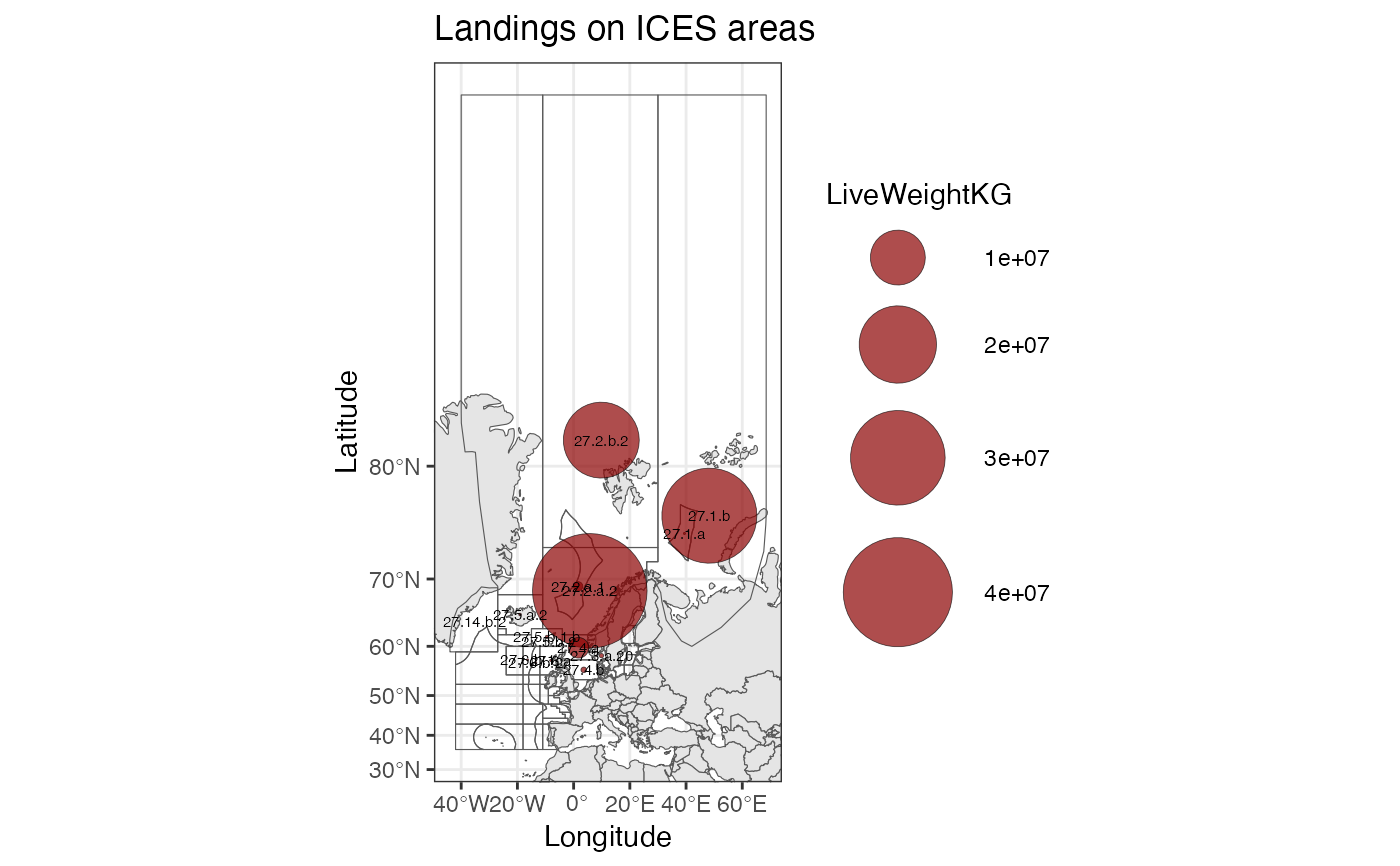Plots scalar nonegative quantities associated with an area code, as bubbles on a map.
Usage
plotBubbleMap(
data,
areaCol,
quantityCol,
areaDef,
areaNameCol = "StratumName",
legendTitle = quantityCol,
areaLabels = T,
xlim = NULL,
ylim = NULL,
areaLabelSize = 2,
bubbleColor = "darkred",
bubbleSize = 10,
bubbleShape = 21,
title = "",
projection = NULL
)Arguments
- data
data.frame with quantities to be plotted
- areaCol
character() identifing column in 'data' that specify area codes, must correspond to 'areaNameCol'
- quantityCol
character() identifing column in 'data' that specify quantities to be plotted
- areaDef
sfdata.frame- areaNameCol
identifies column in 'areaDef' with label names for the areas, must correspond to 'areaCol'
- legendTitle
title for the legend (explains what the quantities are)
- areaLabels
logical whether to plot area labels
- xlim
x axis limits in degrees longitude
- ylim
y axis limits in degrees latitude
- areaLabelSize
size for any area labels
- bubbleColor
color of the bubbles
- bubbleSize
size for the bubbles
- bubbleShape
shape of the "bubbles". Default to circle (21). Use e.g. 22 for squares (consult list of pch values)
- title
plot title
- projection
proj4string or EPSG code specifying the desired projection, see
st_crs. Defaults to mercator projection